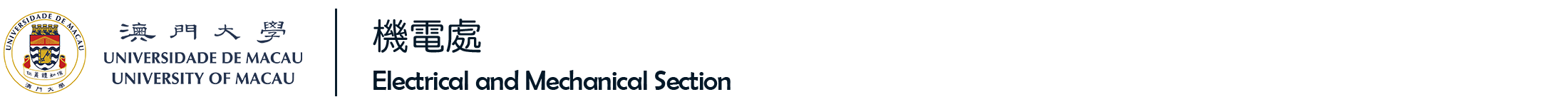About Classroom Audio-Visual Equipment Support
Facility Management and Maintenance Section AV supporting office provides a variety of services including on-site classroom AV support and AV equipment loan service to all UM staffs and students.
Definition of AV equipment at UM
Users can use visual, audio and control equipment for teaching, meeting, performance and presentation. The AV equipment at UM includes three parts: visual system, audio system and AV control system. They are mainly installed in classrooms, lecture halls, meeting rooms, University Hall, mini theatres and multi-function rooms, etc.
Visual system
Projection equipment, displays and etc. Users can clearly see the contents or sources displayed from the computer.
Audio system
Equipped with microphones, speakers and etc. Users can clearly listen to the speech and audio contents.
Control system
Users can use the control panel to switch on/off the AV system, content displays, volume adjustments and etc.
Instructions for Using AV System
Operating instructions for corresponding AV Systems:
Classroom - Single Projection
(One projector in the room)Operation Guide Operation Manual
Classroom -Dual Projection
(Two projectors in the room)Operation Guide Operation Manual
Lecture Hall Operation Guide Operation Manual
Use Classroom Microphone as Zoom Microphone for Voice Capture Operation Guide
Use Visualizer for Zoom Screen Sharing Operation Guide
Remarks: “Operation Guide” is a simplified version while “User Manual” is a detailed version.
Please click here for demonstration and introduction videos of classroom AV equipment.
Equipment List
- Use Visualizer for share screen – List of classrooms with Visualizer for Zoom
- Voice Capture Device for online class – List of classrooms / lecture halls with voice capture device for Zoom microphone (Demo Video)
- Pen Display – List of classrooms / lecture halls with Pen Display (Demo Video)
- Classroom Equipment List – Equipment provided in each classroom / lecture hall
- Audio-Visual Equipment Booking List – List of equipment available for booking
Contact Us
AV Support Hotline: 8822 2511
During semester period:
Monday through Thursday 8:00 – 17:45
Friday 8:00 – 17:30
During recess period:
Monday through Thursday 9:00 – 13:00, 14:00 – 17:45
Friday 9:00 – 13:00, 14:00 – 17:30
Email: fmm.classroom_support@um.edu.mo
Office Location: E7-G002 (opposite to Security Centre)